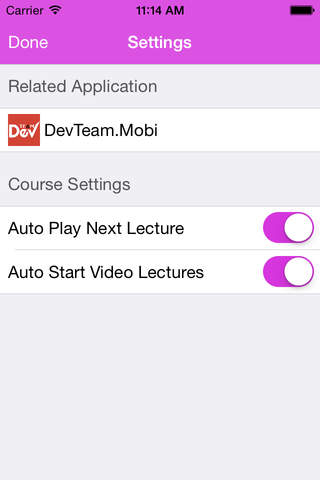Easy To Use for Microsoft Access 2010
The best Microsoft Access 2010 Tutorial on Appstore.
====> Sale off 5.99$ - 1.99$
Content of Course:
Lecture 01. | Chapter 01 | Getting Started | Lesson 01 | (Database concepts and terminology) |
Lecture 02. | Chapter 01 | Getting Started | Lesson 02 | (Starting Access) |
Lecture 03. | Chapter 01 | Getting Started | Lesson 03 | (The Getting Started window) |
Lecture 04. | Chapter 01 | Getting Started | Lesson 04 | (The Quick Access toolbar) |
Lecture 05. | Chapter 01 | Getting Started | Lesson 05 | (Opening an existing Access database) |
Lecture 06. | Chapter 01 | Getting Started | Lesson 06 | (The work environment) |
Lecture 07. | Chapter 01 | Getting Started | Lesson 07 | (Customizing the Access environment) |
Lecture 08. | Chapter 02 | Databases & Tables | Lesson 01 | (Planning and designing databases) |
Lecture 09. | Chapter 02 | Databases & Tables | Lesson 02 | (Working with fields) |
Lecture 10. | Chapter 02 | Databases & Tables | Lesson 03 | (Choosing keys) |
Lecture 11. | Chapter 02 | Databases & Tables | Lesson 04 | (Creating tables) |
Lecture 12. | Chapter 02 | Databases & Tables | Lesson 05 | (Creating fields) |
Lecture 13. | Chapter 02 | Databases & Tables | Lesson 06 | (Working with records) |
Lecture 14. | Chapter 02 | Databases & Tables | Lesson 07 | (Working with data) |
Lecture 15. | Chapter 02 | Databases & Tables | Lesson 08 | (Checking spelling) |
Lecture 16. | Chapter 03 | Working with fields & Records | Lesson 01 | (Modifying table design) |
Lecture 17. | Chapter 03 | Working with fields & Records | Lesson 02 | (Modifying table design) |
Lecture 18. | Chapter 03 | Working with fields & Records | Lesson 03 | (Organizing and sorting records) |
Lecture 19. | Chapter 04 | Creating Data Entry Rules | Lesson 01 | (Setting field properties) |
Lecture 20. | Chapter 04 | Creating Data Entry Rules | Lesson 02 | (Using input masks) |
Lecture 21. | Chapter 04 | Creating Data Entry Rules | Lesson 03 | (Setting validation rules) |
Lecture 22. | Chapter 05 | Relational Database Techniques | Lesson 01 | (Creating key Fields) |
Lecture 23. | Chapter 05 | Relational Database Techniques | Lesson 02 | (Creating table relationships) |
Lecture 24. | Chapter 05 | Relational Database Techniques | Lesson 03 | (Enforcing referential integrity) |
Lecture 25. | Chapter 05 | Relational Database Techniques | Lesson 04 | (Using subdatasheets) |
Lecture 26. | Chapter 06 | Working With Queries | Lesson 01 | (Creating a query using the wizard) |
Lecture 27. | Chapter 06 | Working With Queries | Lesson 02 | (Creating a query from scratch) |
Lecture 28. | Chapter 06 | Working With Queries | Lesson 03 | (Modifying a query in Design view) |
Lecture 29. | Chapter 06 | Working With Queries | Lesson 04 | (Performing calculations on a group of records) |
Lecture 30. | Chapter 06 | Working With Queries | Lesson 05 | (Creating flexible queries) |
Lecture 31. | Chapter 07 | Woking With Forms | Lesson 01 | (Introduction to forms) |
Lecture 32. | Chapter 07 | Woking With Forms | Lesson 02 | (Creating forms with the Form wizard) |
Lecture 33. | Chapter 07 | Woking With Forms | Lesson 05 | (Creating subforms) |
Lecture 34. | Chapter 07 | Woking With Forms | Lesson 06 | (Adding command buttons to a form) |
Lecture 35. | Chapter 07 | Woking With Forms | Lesson 07 | (Sorting and filtering with forms) |
Lecture 36. | Chapter 07 | Woking With Forms | Lesson 08 | (Switchboards vs. the Navigation pane) |
Lecture 37. | Chapter 08 | Working With Reports | Lesson 01 | (Using the Report wizard) |
Lecture 38. | Chapter 08 | Working With Reports | Lesson 02 | (Modifying reports in Design view) |
Lecture 39. | Chapter 08 | Working With Reports | Lesson 03 | (Adding custom calculated fields to a report) |
Lecture 40. | Chapter 08 | Working With Reports | Lesson 04 | (Formatting reports) |
+ And More lesson in app.
Download now!!!